How do I edit my existing White/Black lists?
Login to Mail Settings and then click Spam Management.
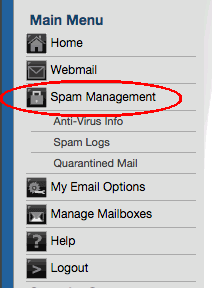
Select the list you want to edit. Available lists are Subject Black List, From Black List, From White List:
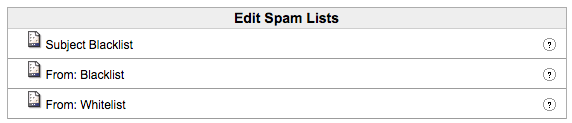
If you need help editing the White/Black lists click on the next to each item while you are logged into the Mail Settings.
next to each item while you are logged into the Mail Settings.
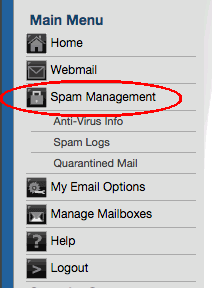
Select the list you want to edit. Available lists are Subject Black List, From Black List, From White List:
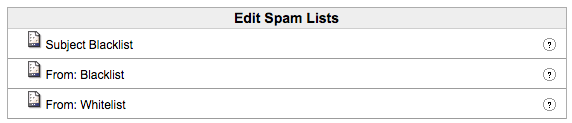
If you need help editing the White/Black lists click on the