I'm missing email, how do I check my spam quarantine?
If you think you are missing email check your spam quarantine to see what emails we have stopped from going to your Inbox. There are several ways to see your quarantined messages:
- IMAP Client Junk Folder
If you are using IMAP to connect to MCN all of your spam goes into a folder called Spam. This folder should be available in your list of folders in your email client. Some clients (especially Mail on Apple computers) do not recognize this folder automatically. If you are using IMAP and are not seeing a junk folder you may need remove your IMAP account and add it back in. If you need help to do this please contact MCN support: 707-937-1444 or 800-796-3896 - Webmail Lite Spam Folder
Start by logging into Webmail. Click on the Spam folder on the left. You need to click on the word Spam, not the icon. If you click the purge button it will delete messages from the Spam quarantine.
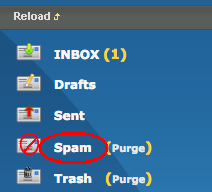
- Tuxedo Spam Folder
- Mail Settings - Login to Mail Settings here: https://mail.mcn.org/landing.php
From the drop down menu choose Mail Settings. This will take you directly to your Spam Quarantine:
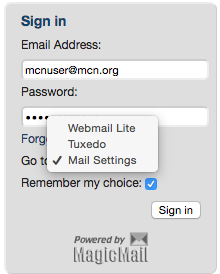
Was this article helpful?
